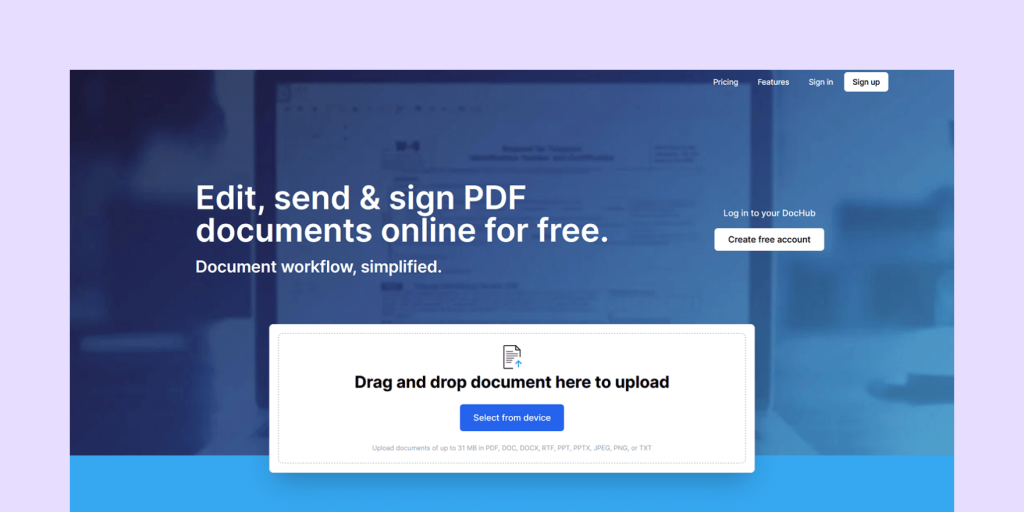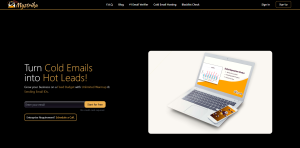Managing documents can be a hassle without the right tools. DocHub is an online platform designed to make document management simple.
In this DocHub review, we will explore its features, uses, and benefits. DocHub offers a range of functionalities that streamline the process of editing, signing, sharing, and managing documents. This platform is a favorite among professionals across various industries. It integrates smoothly with Google Workspace, allowing users to handle PDFs and other document types seamlessly from both desktop and mobile devices. With advanced security measures and user-friendly features, DocHub ensures a smooth workflow. Stay with us to find out how DocHub can transform your document management experience. Discover DocHub here.
Table of Contents
Introduction To Dochub
In a world where document management is crucial, DocHub offers a streamlined solution. This platform simplifies the editing, signing, sharing, and managing of documents. Professionals across various industries prefer DocHub for its convenience and efficiency. This review will explore the core aspects of DocHub, showcasing its features, uses, and benefits.
What Is Dochub?
DocHub is an online platform designed to simplify document management. It enables users to edit, sign, share, and manage PDFs and other document types. It integrates seamlessly with Google Workspace, making it accessible from both desktop and mobile devices. The platform is user-friendly, making it easy to navigate and quick to learn.
Purpose And Target Audience
The purpose of DocHub is to streamline document workflows. It caters to businesses and organizations needing efficient document management. Professionals across various industries, including legal, healthcare, and education, find it particularly useful.
| Main Features | Benefits |
|---|---|
|
|
DocHub offers a free version and a 30-day free trial of advanced functionality. It also integrates deeply with Google Workspace, enhancing document management efficiency.
For more information, visit the DocHub website.

Credit: www.youtube.com
Key Features Of Dochub
DocHub is an online platform that simplifies document editing, signing, sharing, and form creation. It is an ideal tool for businesses and organizations to manage their documents efficiently. Below are some of the key features that make DocHub a preferred choice for professionals across many industries.
User-friendly Interface
The user-friendly interface of DocHub ensures that users can quickly learn and navigate the platform. It is designed to be intuitive, allowing users to perform tasks like editing, signing, and sharing documents without any hassle.
Document Editing And Annotation Tools
DocHub offers robust PDF editing and annotation tools. Users can easily edit and annotate PDFs, making it simple to highlight important sections, add comments, and make other necessary changes. This feature enhances document collaboration and ensures that all edits are captured efficiently.
Seamless Integration With Other Platforms
DocHub integrates seamlessly with Google Workspace and other popular web applications. This integration allows for a smooth workflow, enabling users to manage their documents directly from their favorite platforms without needing to switch between different tools.
E-signature Capabilities
With DocHub, users can manage documents that require multiple signatures. The platform allows for easy creation and saving of signatures, which can then be placed on documents as needed. This feature is particularly useful for legal and business documents that require formal approval.
Cloud Storage And Backup Options
DocHub provides reliable cloud storage and backup options. Users can store their documents securely in the cloud, ensuring that they are always accessible and safe from data loss. This feature offers peace of mind and convenience, especially for remote teams.
Security And Compliance Features
Security is a top priority for DocHub. The platform complies with industry-leading security standards, including 256-bit SSL encryption, GDPR, PCI DSS, CPRA, SOC 2, and HIPAA standards. These features ensure that sensitive information is protected and that the platform meets regulatory requirements.
DocHub offers a comprehensive solution for document management, combining ease of use, powerful features, and robust security. It is a valuable tool for professionals looking to simplify their document workflows.
Pricing And Affordability
Understanding the pricing and affordability of DocHub is essential for businesses and organizations. DocHub offers a range of plans to suit different needs and budgets. Below, we explore the free and paid plans, and assess the value for money that DocHub provides.
Free Vs. Paid Plans
DocHub provides a free version that includes access to many premium tools. This version does not have time limits or hidden costs, making it ideal for users who need basic document management features.
For users requiring more advanced functionality, DocHub offers a paid plan. The paid plan unlocks additional features such as multiple signers workflow, advanced security, and more extensive document collaboration tools.
| Plan | Features | Cost |
|---|---|---|
| Free Version |
|
$0 |
| Paid Plan |
|
Subscription Fee |
Value For Money
DocHub’s pricing structure offers excellent value for money. The free plan provides robust tools that cater to basic needs, ensuring users can edit, sign, and share documents without spending a dime.
The paid plan, with its advanced features, is a cost-effective solution for businesses requiring enhanced security and collaboration. The seamless integration with Google Workspace and compliance with industry-leading security standards further add to the value.
Users like Jamie P and Shiloh B appreciate DocHub’s affordability and functionality, highlighting the ease of use and customizable documents.
Overall, DocHub is a budget-friendly option that doesn’t compromise on quality or security, making it a wise investment for any organization.
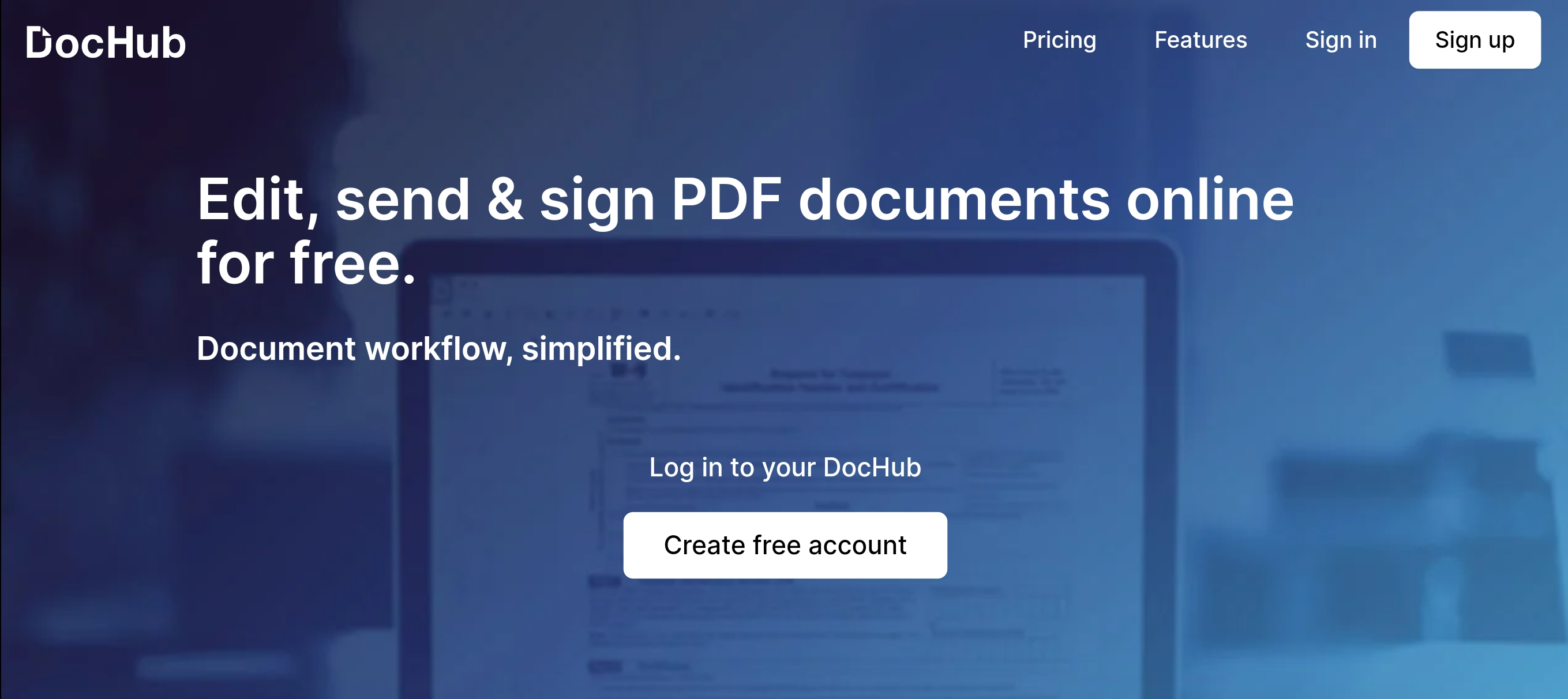
Credit: www.techradar.com
Pros And Cons Of Dochub
DocHub has become a popular choice for professionals in various industries. Its powerful features and user-friendly interface make document management a breeze. Let’s explore the pros and cons of using DocHub.
Advantages Of Using Dochub
DocHub offers several key advantages that streamline document management:
- Ease of Use: The user-friendly interface ensures quick learning and easy navigation.
- PDF Editing and Annotation Tools: Users can easily edit and annotate PDFs.
- Templates: Create reusable templates for faster document preparation.
- PDF Forms: Build fillable PDF forms for efficient data collection.
- Multiple Signers Workflow: Manage documents requiring multiple signatures effortlessly.
- Document Collaboration: Collaborate with team members in real-time.
- Document Sharing: Share documents securely with others.
- Advanced Security: Complies with leading security standards like GDPR, PCI DSS, CPRA, SOC 2, and HIPAA.
- Google Integration: Seamlessly integrates with Google Workspace for enhanced productivity.
- Cost-Effective: Offers free access to premium tools without hidden costs, with an affordable upgrade option.
Limitations And Areas For Improvement
While DocHub is a robust platform, there are some areas where it could improve:
- Refund Policy: The refund policy is not specified, which could be clearer for users.
- Advanced Features: Some advanced features are only available in the paid version.
- Mobile Experience: The mobile app experience could be more intuitive and feature-rich.
Overall, DocHub offers a range of features that make document management simple and efficient. Its ease of use and integration with Google Workspace are standout benefits, although there are areas where it could improve.
Ideal Use Cases For Dochub
DocHub is a versatile platform designed to meet the needs of various users. Whether you run a small business, work in education, or freelance, DocHub can streamline your document management processes. Below, we explore some ideal use cases for DocHub.
Best Scenarios For Small Businesses
Small businesses often face challenges in managing documents efficiently. DocHub offers several features that cater to these needs:
- PDF Editing and Annotation Tools: Easily edit and annotate PDFs to keep records updated.
- Templates: Create reusable templates for invoices, contracts, and other documents.
- Document Collaboration: Team members can collaborate in real-time, ensuring everyone is on the same page.
- Document Sharing: Share documents securely with clients and partners.
With DocHub, small businesses can improve their workflow, save time, and reduce paperwork hassles.
Educational Use Cases
In the educational sector, DocHub proves to be a valuable tool for both teachers and students:
- PDF Forms: Teachers can create fillable PDF forms for quizzes and assignments.
- Document Annotation: Students can annotate study materials and collaborate on group projects.
- Integration with Google Apps: Seamlessly integrate with Google Workspace to manage class materials.
- Secure Document Sharing: Share educational resources securely with students and parents.
DocHub’s user-friendly interface makes it easy for educators and students to navigate and utilize its features effectively.
Practical Applications For Freelancers
Freelancers can significantly benefit from DocHub’s features to manage their projects and client communications:
- Multiple Signers Workflow: Manage documents requiring multiple signatures, such as contracts and agreements.
- PDF Editing: Edit project briefs, proposals, and other documents efficiently.
- Document Collaboration: Collaborate with clients in real-time to ensure clear communication and project alignment.
- Advanced Security: Ensure client data is secure with 256-bit SSL encryption and compliance with industry standards.
DocHub’s flexibility allows freelancers to work from anywhere, making it easier to meet client needs and deliver high-quality work.
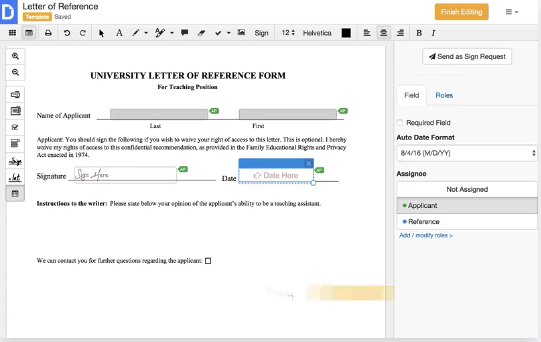
Credit: www.softwareadvice.ie
Frequently Asked Questions
What Is Dochub?
Dochub is an online platform for editing, signing, and sharing PDF documents. It offers a variety of tools for document management.
Is Dochub Free To Use?
Yes, Dochub offers a free version with basic features. There are also premium plans for advanced functionalities.
How Secure Is Dochub?
Dochub ensures document security with encryption and compliance with privacy standards. Your data remains safe and confidential.
Can I Sign Documents With Dochub?
Yes, Dochub allows you to electronically sign documents. You can add signatures, initials, and dates easily.
Conclusion
DocHub offers efficient document management for businesses and organizations. Its user-friendly interface, real-time collaboration, and robust security make it an excellent choice. With features like PDF editing, signing, and sharing, DocHub streamlines workflows effectively. Interested in trying DocHub? Explore more on their official website: DocHub.